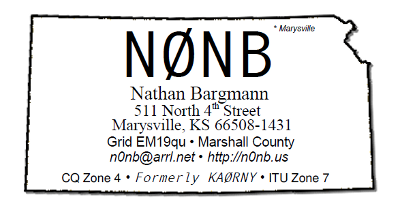
Welcome Web Traveler!
These pages are static and are receiving no further development. New content is posted at N0NB's Blog with the exception of the amateur radio examination pages below which is still updated in place. As noted below, much of the content is outdated and has been left in place for the curious.
Hi! Feel free to stop and take a break at this small rest stop just off the Info Autobahn™. All Net travelers are welcome to take a few minutes and learn a little about my world which includes the Linux operating system, ham radio, computers, trains, and a few other odds 'n ends.
Two of the hobbies I am most interested in are Amateur Radio and the Linux operating system. It is my aim to provide a bit of information on both and links to good resources that I've found.
As with every thing else on this network, these pages are undergoing change (I hesitate to call it a face lift, though...). Check back to see what's been added. So far these pages don't use any browser specific tags and they aim toward XHTML 1.0 and CSS1 compliance. Any modern browser should have no trouble displaying them properly.
Since these pages have a heavy emphasis on Linux, you may wonder what applications are available. First off, one of the finer Web browers is Firefox which has many features such as tabbed browsing and a pop-up killer that by default really keeps your screen free of clutter. If you prefer a complete Internet suite that includes an email client, web page composer, and of course a great browser, then grab Mozilla For a word processor and spreadsheet (plus more) check out OpenOffice.org. One nice feature of OO.o (as it's occasionally refered to) is the ability to export directly to a .pdf (Portable Document Format) that can be read and printed on nearly every computing platform. Incidently, I created my QSL card (a portion of which graces the top of this page) in OpenOffice.org Impress.
The quickest way to start playing with a Linux distribution is to try one of the live CD's. What a live CD allows you to do is boot directly from your CD-ROM drive a complete Linux environment complete with office tools. etc. while not disturbing your current installation(s) on your hard drive. I have tried all of the live CDs listed on this page and none harmed any of my data. Among the most popular of these is Knoppix which is built on a Debian GNU/Linux base with the Kool Desktop Environment (KDE). Knoppix is famous for its ability to detect, configure. and run most PC hardware.
If you wish to try a distribution which is aiming for the desktop user, give Kubuntu a spin. Kubuntu is based on Ubuntu and features KDE like KNOPPIX. Both live and installable CD images are available for download.
If you're feeling adventurous or want to roll your customized live CD, then Morphix may be what you're looking for. When small is your game, DSL should be in your toolkit. This is a stripped down Knoppix and weighs in at about 50 Meg--small enough to fit on a business card CD.
Live distributions are probably the prefered way to try Linux. As a result, some of the information below is becomming dated, but will be retained if for no other reason than to provide a benchmark on how easy it now is to give a full-featured modern multi-tasking Operating System a try. All of the live CDs I've listed are derived from Debian so much of the information I've provided will apply well except where it has been superseded by newer/better/different packages.
Not all live CDs are Linux based as there are some *BSD based ones out there as well.
If you like DOS, check out FreeDOS. I have it installed in a partition on my laptop and have run CT (an amateur radio logging program) and some other ham radio software without a problem.
My weather station has been online since January 2005. Click on the banner to the right to see the latest forecast from The Weather Underground or you can go my Local Weather at Bremen, KS page and learn more details of my weather station as well as its history.
